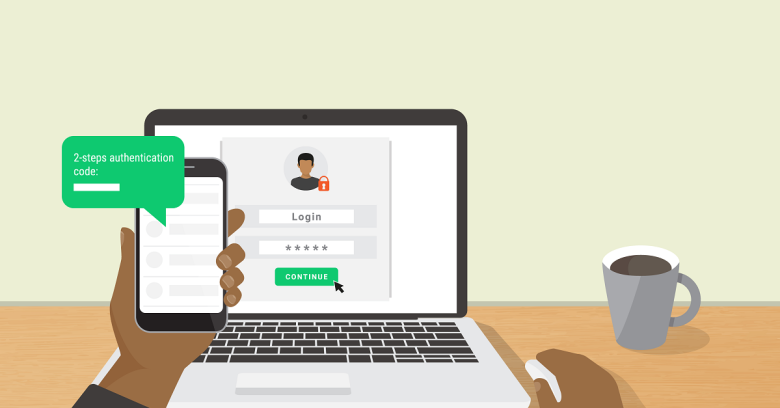
It’s easier thank you think for someone to steal your password. And with some many fraudulent scams going on, its hard to know how to keep your information secure.
Two-step verification can help keep the bad guys out—even if they have your password.
Here’s how it works!
1. When you get ready to login to your account online, you’ll first enter your username.
2. Next, enter your password
3. Here’s where the two-step verification comes in. After you enter your password, you’ll be asked for a code. The code will be sent to your cell phone by text message. You’ll then enter that code on the computer, and you’ll be logged in like usual.
By making two-step a requirement to login to your account(s), you are further securing your personal information from being easily acceptable, because no one can get in without the code (the one that is being sent to your cell phone). Pretty cool right!
Common mistakes people make that put them at risk for having their password stolen
• Using the same password for everything
• Never changing the password
• Using basic information like a birthday, house number, or wedding date
• Using sequential numbers such as 0000 or 12345
• Clicking on links in a text or email from an unknown source
Just remember, no form of online security is 100% full proof. But, if you do your part and do everything you can to make it harder for the bad guys to access your information, you’ll be one-step closer to keeping your information secure.
